The digital world is buzzing with a new creative force, and it’s all thanks to the newest image generation and editing tool built into Google Gemini: the Gemini 2.5 Flash Image model, affectionately known as “Nano Banana.” This isn’t just another image generator; it’s a powerful and intuitive tool that is changing the game for digital artists and casual users alike. Unlike other platforms, “Nano Banana” excels at preserving character consistency and allowing users to describe every detail—from lighting and texture to composition. Thanks to this update, generating realistic or stylized photos no longer requires complicated software—you just need a well-crafted prompt. In this guide, we’ll show you exactly how to master this incredible new feature.
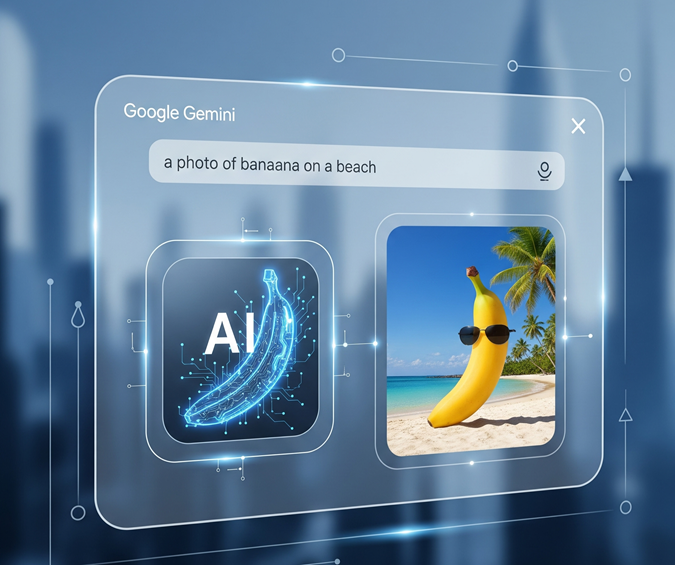
What is “Nano Banana” & Why It Matters for Photo Generation
You’ve likely seen the stunning, photorealistic images flooding your feeds—from hyper-realistic 3D figurines on a desk to a perfect portrait in a misty forest. These are the result of Google’s Nano Banana, officially known as the Gemini 2.5 Flash Image model. It’s the newest, most advanced image generation and editing tool built directly into the Gemini app.
This tool is a game-changer because it excels at:
- Character Consistency: Your subject looks like themselves even when placed in different environments.
- Style Transfer: It can apply specific artistic styles (like oil painting or retro film grain) with incredible precision.
- Detailed Control: Users can describe composition, lighting, texture, and mood in detail, giving you unprecedented control.
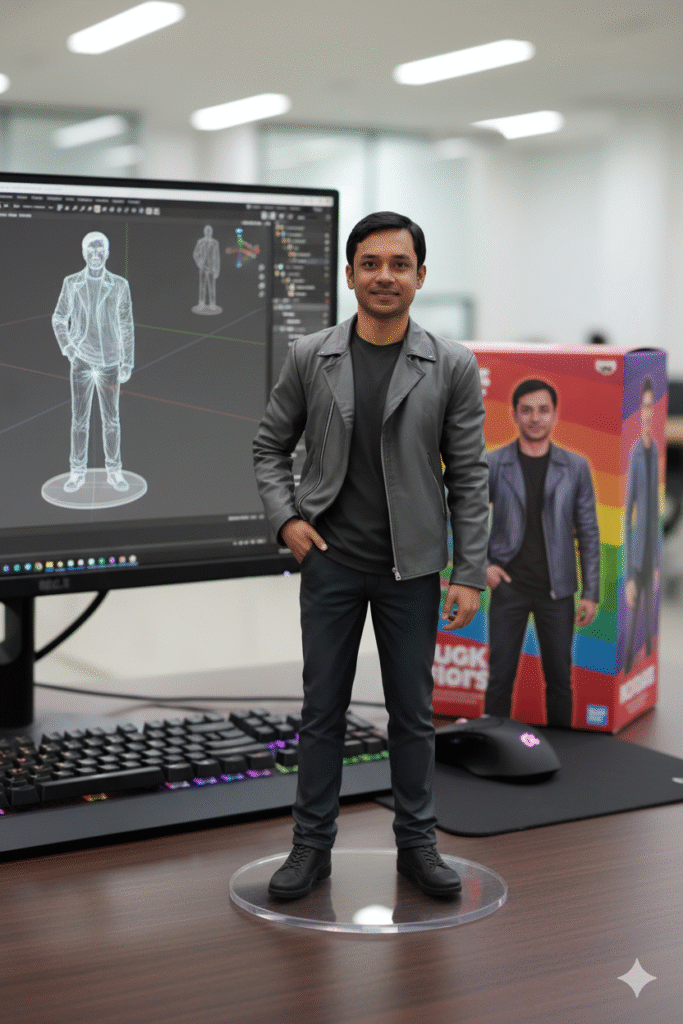
How Prompt Engineering Works in Gemini Nano Banana
To get great results with a Nano Banana prompt, you need to be specific. Prompt engineering is the art of crafting effective instructions for the AI.
Key Elements of an Effective Prompt
An effective prompt includes several of these components:
- Subject: Who or what is the main entity? (e.g., “a young woman,” “my cat”).
- Action or Expression: What are they doing? (e.g., “smiling,” “walking,” “hovering in mid-air”).
- Composition / Camera Viewpoint: How is the shot framed? (e.g., “close-up,” “shot from a low-angle”).
- Environment / Background: Where is the scene set? (e.g., “a misty forest,” “a vintage room”).
- Style & Texture: What is the artistic style? (e.g., “photorealistic,” “oil painting,” “3D figurine”).
- Lighting / Mood: What is the lighting like? (e.g., “golden hour,” “dramatic shadows”).
- Aspect Ratio & Detail: What are the technical specifications? (e.g., “4K resolution,” “16:9 aspect ratio”).
Tips & Mistakes to Avoid
- Be specific: Avoid vague prompts like “Make it nice.” The more details you provide, the better the output.
- Avoid conflicting instructions: Don’t request “dark rainstorm” and “sunny glow” in the same prompt.
- Remember negative constraints: Use phrases like “no text” or “without watermarks” to remove unwanted elements.
Step-by-Step: Generating a Photo Using a Prompt
Using the Gemini App or AI Studio
- Open the Gemini app (or Google AI Studio) and select the image generation mode.
- Choose whether you’re uploading an existing image (for editing) or starting from scratch (text-to-image).
- Write your prompt using the elements above. For example: “A photorealistic portrait of a young woman standing in an autumn forest at golden hour, soft warm lighting, cinematic mood, captured with 85mm lens, crisp texture.”
- Generate the image. Review and iterate: ask Gemini to refine parts (change background, adjust lighting, sharpen details).
Using the Gemini API (For Developers)
For developers, you can use the model ID gemini-2.5-flash-image via an SDK or console (Vertex AI). You’ll send a text prompt and, optionally, an input image. You can then iterate with follow-up prompts to refine the output.
Best Prompt Examples & Templates You Can Copy
Here are some tried-and-tested Nano Banana prompt templates to generate beautiful photos. Feel free to copy and customize.
Prompt Template: 3D Figurine
“Create a 1/7 scale realistic figurine of a person standing on a wooden desk, with soft studio lighting, smooth texture, no text, acrylic base, detail in clothing folds.”
Prompt Template: Nature Portrait
“A photorealistic close-up portrait of a red-fox in a misty forest at dawn, soft diffused light, golden mist rays, detailed fur texture, 4K resolution, 3:2 aspect ratio.”
Prompt Template: Retro / Vintage Style
“A vintage 1950s movie poster look: young woman in polka dot dress, cinema lights, grain texture, pastel color palette, bold typography style, side profile.”
Prompt Template: Stylized Illustration
“An oil painting of a small village by the sea at sunset, vibrant colors, sweeping clouds, detailed reflections on water, mood painting style.”
—
FAQs About Gemini AI Image Generation
- Is Google Gemini image generation free? Yes, Google provides a generous free tier for image generation with Gemini. While there may be usage limits that fluctuate based on demand, it is one of the most accessible free AI tools available.
- How does “Nano Banana” preserve character consistency? The Gemini 2.5 Flash Image model is trained on vast amounts of data, giving it a sophisticated understanding of facial features and physical attributes. When you upload an image, it can reference and maintain those characteristics across multiple prompts, ensuring the subject’s likeness remains intact.
- What are negative prompts? Negative prompts are instructions you give the AI to explicitly tell it what you don’t want in the final image. While Gemini often handles these within a standard prompt, some tools have a dedicated negative prompt field to ensure elements like “watermarks” or “text” are not included.
—
Conclusion: Your Next Viral Photo Starts with a Prompt
With the launch of Google Gemini’s “Nano Banana” feature, AI image generation is more powerful and accessible than ever before. By understanding the core elements of prompt engineering and using the expert templates provided, you can move beyond simple text-to-image creation and start generating professional-quality, highly detailed photos. The creative possibilities are endless—all you need is a well-crafted prompt to bring your vision to life.


Qadam ali December 6, 2025
Nice